Do you also feel tired of all these different productivity apps and software that you are using simultaneously?
It’s supposed to bring structure and more productivity to your life, right?
But in reality, all these do is bring chaos and stress.
At one point, I was using so many separate apps and software simultaneously that I was literally losing my mind:
- Evernote/Onenote for note-taking and information management
- Google Keep and hand-written notes for quick ideas and grocery lists
- Spreadsheets and Trello for managing projects
- Google Calendar for planning appointments/my editorial calendar
- Bookmarks for important webpages
- My physical planner for my daily and weekly to-do’s
- Focus To-Do for Pomodoro’s and time tracking
- Online Sticky Notes app for reminders
- A little whiteboard in my kitchen for meal planning
- And a bunch of cute notebooks for random brainstorms and notes
I don’t know about you, but after a while, I didn’t even bother writing stuff down anymore, because I knew I probably wouldn’t find where I had stored the information in the first place.
Especially when I started my blog, I became super overwhelmed, because I was taking different courses simultaneously and I started using even more apps and services (WordPress, Convertkit, Tailwind, Social Media Scheduling services,…)
I just wanted simplicity: to get rid of the majority of apps and replace it with ONE all-in-one productivity app that I could use for basically everything.
I tried Onenote and Evernote for a while, but I just didn’t like working with it. I didn’t like the layout and it just didn’t spark creativity for me.
Evernote in specific might have impressive note-taking features, but I was really looking for a productivity app that could do a hell of a lot more than only note-taking.
When I was looking for alternatives, I read about Notion.
I was kind of sceptical at first, until I tried it.
I was blown away by how powerful this productivity app actually is. I use it every single day now and it has replaced the majority of apps I was using before.
Some things I use Notion for are:
- My notes of the courses I’m following and books I’m reading
- Writing all of my content
- Tracking my analytics
- Managing my daily and weekly to-do’s
- Managing and tracking my projects
- My editorial calendar
- Brain dumps, ideas, and brainstorms
- Personal notes, such as an inventory of my freezer and fridge, meal planning, habit tracking, expense tracking,…
- Reminders
- Bookmarking important webpages
- Mood and vision boards
- and many more
A quick disclaimer before we dive in: I’m NOT affiliated with Notion in any way and this blog post isn’t sponsored. I just genuinely LOVE using it.
That being said, do you want to know why I love Notion so much? (and why I think you will love it too)? Here are 10 reasons why I think Notion is hands-down the best productivity app for managing your work and private life.
Other Reads:
- How I Avoid Feeling Overwhelmed As A Solopreneur: 3 Simple Steps
- Overcoming Perfectionism: 7 Steps to Silence Your Inner Perfectionist
- 12 mistakes you are probably making that are killing your productivity
- Why Working Long hours isn’t the Answer to Productivity
- Building Daily Habits that Stick: 13 Simple Steps
- 3 Key Mindset Shifts To Stop Letting Fear And Anxiety Sabotage Your Success

Reason #1: it’s FREE
Notion has a free plan where you can create unlimited pages and content. You can also upload unlimited files, up until 5MB, which I think is very reasonable.
There are also paid plans available which allow you to use Notion as your team work space and manage which team members get access to which content. For example, there might be certain pages on your Notion that you don’t want to share with your team members, so with these paid plans, you can manage all of that. Also, with these paid plans you don’t have a maximum file size.
Reason #2: Notion is super versatile and flexible
Notion is available as a mobile, desktop, and web-based app across Mac, Windows, iOs, and Android. This allows you to take note of your ideas wherever you are.
Another thing I love is that Notion has soooo many different functions and features, so you can turn a page in basically anything:
- Plain pages for notetaking
- Adding to-do lists with checkboxes
- Hiding lists for a neater layout with toggles
- Adding comments
- Creating tables and databases (you can create even linked databases)
- Bookmarking links
- Clipping files
- Embedding pictures or PDF’s
- Embedding a calendar (for creating your editorial calendar for example)
- Embedding Loom videos (which is awesome to document workflows)
- Embedding Youtube videos
- Embedding tweets
- Creating a table of contents
- Creating a gallery page (for creating mood boards for example)
- Creating a kanban board page (like the classic Trello layout, can be useful for project management)
- Adding deadlines or reminders
- List of emojis to choose from
- Has a web clipper browser extension
- …
The options are just endless.
Another amazing feature is that when making the shift to Notion, you don’t have to put all the data in manually. You can import data directly from many different sources, like Evernote, Asana, Dropbox, Word, Google Docs, and Trello.
Reason #3: You can make your pages gorgeous
I don’t know about you, but I really believe aesthetics count too. Especially when you are a creative, it’s just so nice that you can customize the layout of the pages to your liking and don’t have to be working with this grey and boring software that just doesn’t help you to get your creative juices flowing.
Notion has plenty of features to customize the layout of your pages:
- Adding emojis as the logo of your pages (they have a whole list of emojis, but you can upload your own as well as I did)
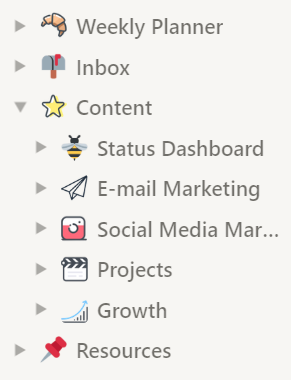
- You can also add a photo header to each page. You can either choose a stock picture from their library or from their integration with Unsplash or you can add your own picture

- There are 3 different fonts you can choose from
- You can change the color of your text and highlight them
- There are some developers that have been designing widgets that you can insert in Notion, such as timers, counters, weather forecast, and a quote widget for daily inspiring quotes.
Reason #4: You can build powerful databases
With Notion’s linked databases feature, you can create a dashboard page where you show a copy of all of your most-used databases. The cool thing is that you can filter and show these databases on your dashboard and only for example show the items and projects that you are currently working on. The original database will just stay the same and won’t be affected by any of your filters or sorts. However, if you change something in the content of the database, then this change will also occur in the original database as well.
Also, any of the items in your database are pages in itself. So this makes it so easy to organize your content and make it easily accessible. I just click on any of the below items and type my newsletter drafts right into the page that opens.
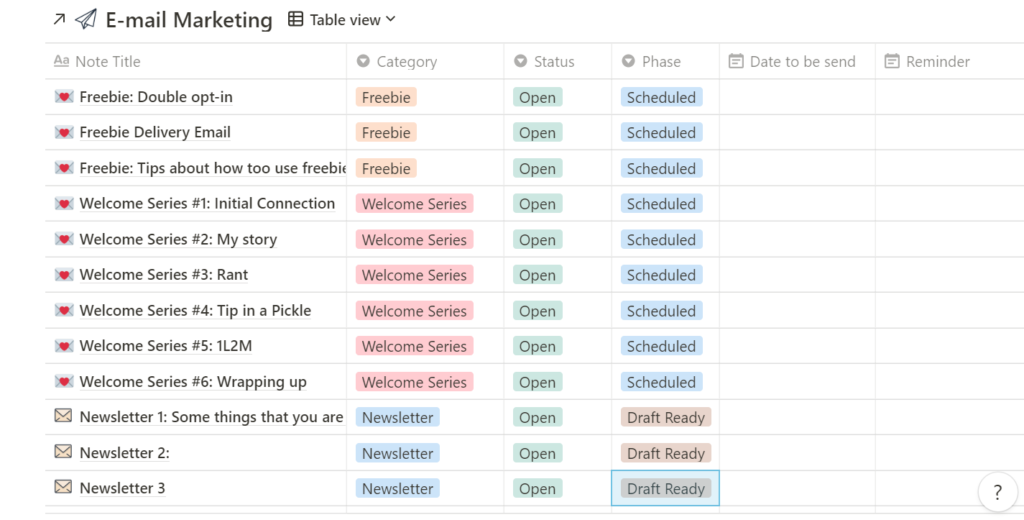
Another cool thing is that you can change the view of the databases. So you can see all the items in your database with their deadlines in a calendar view or in a kanban board with just 1 click.
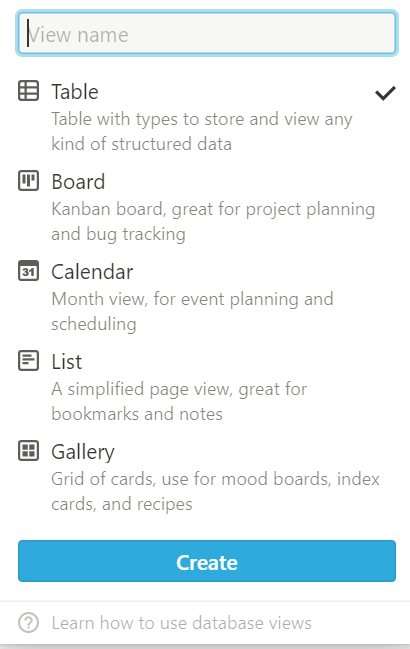
Reason #5: You can create shortcuts
You can create shortcuts to a certain page on another page to easily refer to and quickly access information that you might need to do a certain task.
Especially for to-do’s, this is awesome!
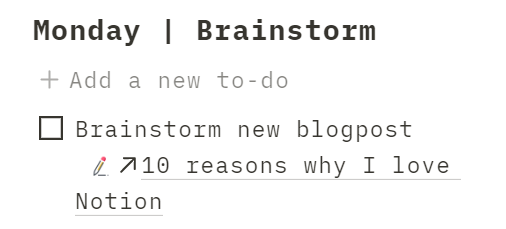
Reason #6: You can create your own templates or use the ones of the template library
You can create templates for certain pages that you use a lot, so you can save time and don’t have to start every time from zero.
Especially when you have a team, this feature really comes in handy, since by using templates you make sure that the work is done in the exact same way.
If you’re new to Notion, it can be a little overwhelming knowing where to start and which pages to create. Luckily, there is a whole starter template library available where you can directly copy them and use them in your own Notion workspace so you have a foundation to start with. Notion has also created a series of video tutorials to help you get started.
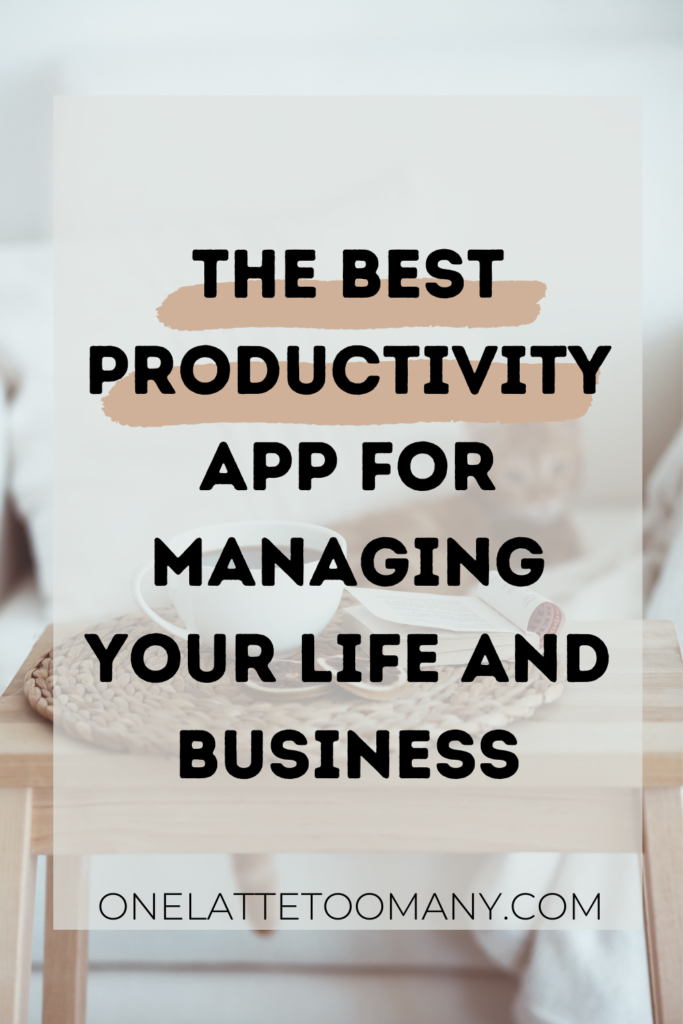
Reason #7: Infinite hierarchy
One of the things I absolutely love about Notion is that it has an infinite hierarchy, so you can have a page in a page in a page in a page. You aren’t limited to a certain level of hierarchy like many other productivity apps.
This makes it so easy to organize and manage your notes and information in as much detail as you prefer.
Reason #8: Sharing your Notion Pages
With the free plan, there are a few options to share your pages with other people. You can export them as a PDF and send them to others. Or alternatively, you can invite up to 5 guests to your Notion, so they can either view or edit specific pages in your workspace.
However, with the paid plan as I already mentioned you can use Notion as your team workspace and manage which team members get access to which content.
Reason #9: Adding different work spaces
Another feature that I really appreciate, is that Notion allows you to create different workspaces that are completely separate.
This is perfect if you want to keep all your business and work stuff separate from your personal stuff. Or when you have different businesses that don’t have anything to do with each other, this can be really helpful as well to keep everything separate.
Reason #10: they’re adding new features ALL THE TIME
Even though Notion is already super powerful, they are improving their platform and adding new features all the time. On their ‘what’s new‘ page you can check their latest updates and new features.
Currently, Notion is also working on an API, that will allow it to integrate with apps like IFTTT and Zappier for some powerful automations. Super excited for this one!
This rounds up 10 different reasons why I think Notion is the BEST productivity app to manage your work and private life like no other app can.
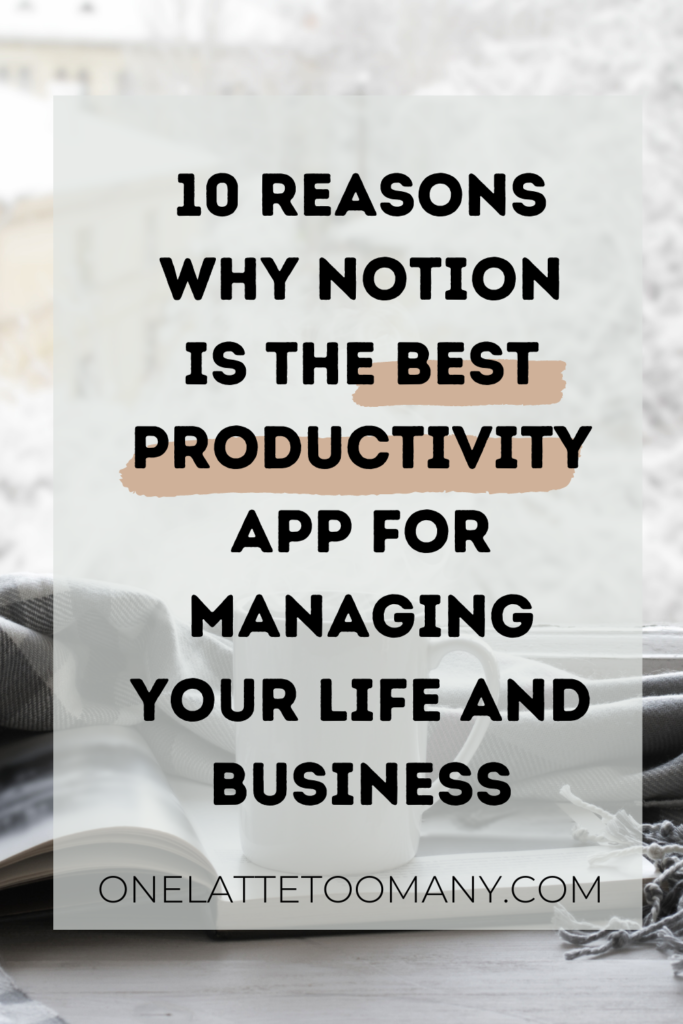
Other Reads:
- How I Avoid Feeling Overwhelmed As A Solopreneur: 3 Simple Steps
- Overcoming Perfectionism: 7 Steps to Silence Your Inner Perfectionist
- 12 mistakes you are probably making that are killing your productivity
- Why Working Long hours isn’t the Answer to Productivity
- Building Daily Habits that Stick: 13 Simple Steps
- 3 Key Mindset Shifts To Stop Letting Fear And Anxiety Sabotage Your Success
Let’s Chat!
Please let me know in the comments what is your favorite note-taking or information management app?

Super cool! I currently have OneNote for my blog, for baby info and schedule, and for travel info; a bunch of Excels for the blog; Evernote to save articles from the internet; and a cute paper bullet journal for lists and memories. It looks like Notion can replace a few of these! Is there a “save” extension for browsers, to save articles online to it?
Hello Giulia, thank you for your comment 🙂
Yes, I think Notion can definitely replace a few of these!
And yes, there is a web clipper, you can download it via this link: https://chrome.google.com/webstore/detail/notion-web-clipper/knheggckgoiihginacbkhaalnibhilkk
I haven’t heard of Notion before, but you make a solid point 🙂 I’m usually a Google person, I use Drive (with Docs & Sheets) for my blog, Calendar for setting up meetings, Gmail drafts for notes….it gets overwhelming sometimes!
I’m so glad that I found your post! This is the first time I heard about Notion. Next thing after completing this comment I will download this app and try myself 😀
Thank you for sharing this awesome tip!
I started using notion last week. It’s still a bit complicated for me to use but I can see already it’ll make a big change in my life !
Wow! I didn’t know there were so many options! And here I am just using a calendar and excel! Thanks for sharing! Will have to catch up with the times!