How nice would it be if you could organize your whole business in one single notebook? No need to carry a heavy laptop wherever you go, just this little notebook can do the job.
Not only is it super easy to grab and quickly note down an idea whenever you have one, but also it is really rewarding to look back at the past months and see your progress as you flip through the pages.
Using this notebook really has helped me to structure my thoughts and get organized while being creative at the same time.
I really like that notebooks aren’t as distracting as working on a computer, where all social media is just one click away. It’s only you, your thoughts, and pen and paper.
Let’s get real for a sec, how difficult is it to find THE PERFECT agenda that has EVERYTHING you need, to organize your business. There will be always something missing or pages that you don’t really use.
But with an empty notebook or bullet journal, the sky is literarily the limit. Whatever spread or page you need, you can create it in your notebook, so that you can design the agenda that works perfectly for you. You can make it as quick, as detailed, or as creative as you want.
Nowadays, I don’t really take the time anymore to sit down and draw, even though I find it so nice and therapeutic, so I like to use these planning pages as my excuse to get creative and make my spreads look beautiful.
This blog post is for the ones of you that want to find out how to organize your business in a creative way or like planning on paper instead of on a computer :). I hope you get inspiration from my pages and spreads, but feel free to customize them to your own needs.
Without further a do, let’s jump right in and find out how to organize your biz in one single notebook!
Other Reads:
- Overcoming Perfectionism: 7 Steps to Silence Your Inner Perfectionist
- 12 mistakes you are probably making that are killing your productivity
- Why Working Long hours isn’t the Answer to Productivity
- Losing Motivation? 7 Bullet-Proof Ways To Regain Your Passion And Stay Motivated In Your Business
- 3 Key Mindset Shifts To Stop Letting Fear And Anxiety Sabotage Your Success
- How I Avoid Feeling Overwhelmed As A Solopreneur: 3 Simple Steps
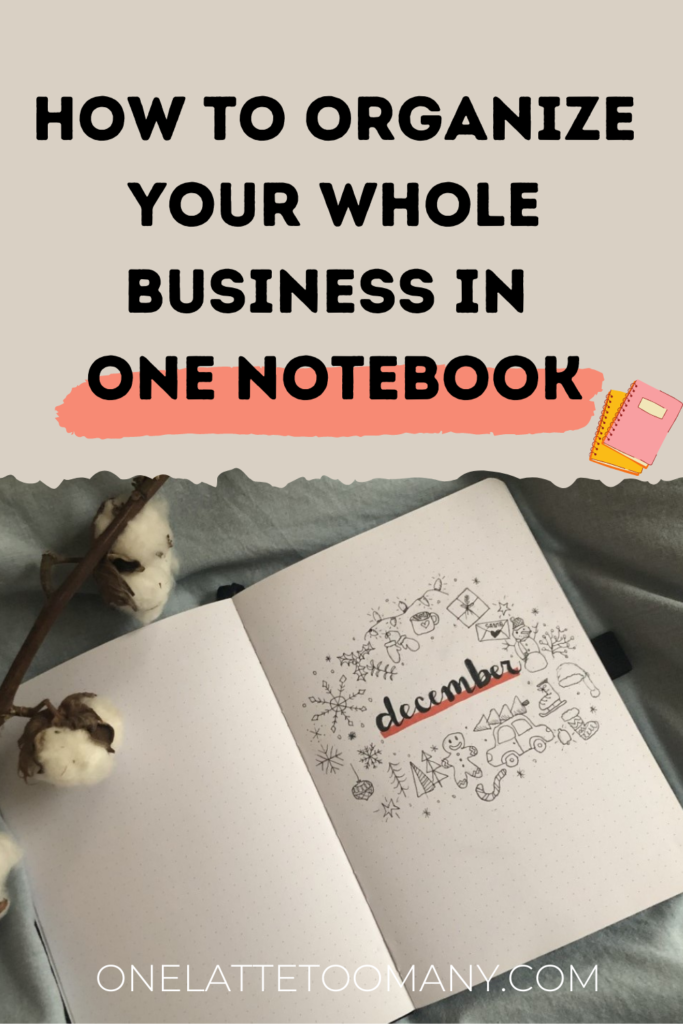
1. Cover Page
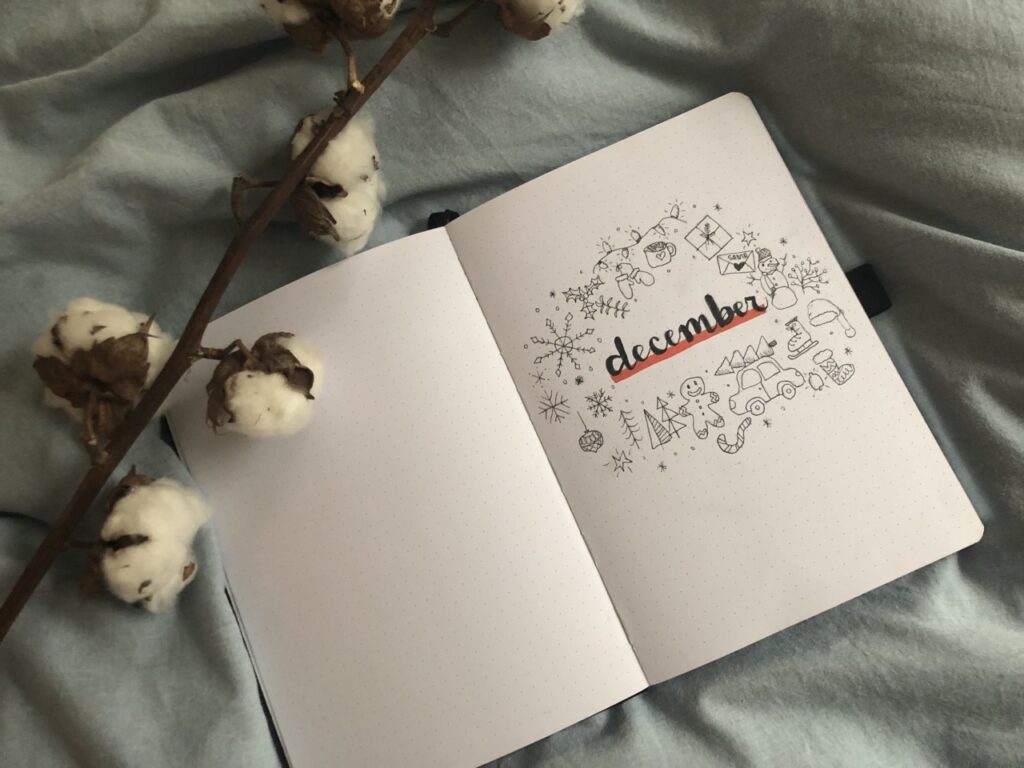
This cover page is of course optional, but I like them to separate my planning pages into different months.
it’s just therapeutic to make some little doodles that remind me of the particular month. 🙂
2. Editorial Calendar
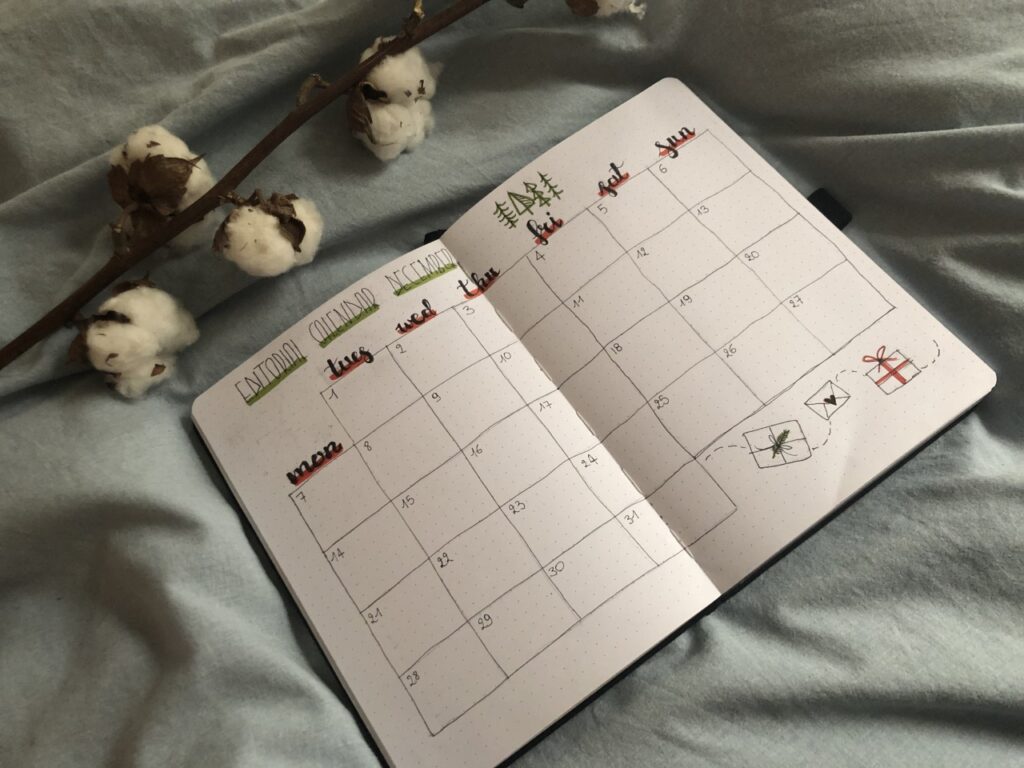
Setting up an editorial calendar where you plan out all of your content (blog posts, social media posts, newsletters) in advance can really help to get ahead on schedule.
With an editorial calendar, you know perfectly the topics where you will be writing about, so it’s much easier to batch content creation and work on future content weeks in advance so you can schedule it and forget it.
The feeling to be already months in advance with content creation is so nice because it really allows you to take a break or deal with unexpected events and things that come up, without worrying about being behind on schedule.
3. ‘Future Ideas’ Master List
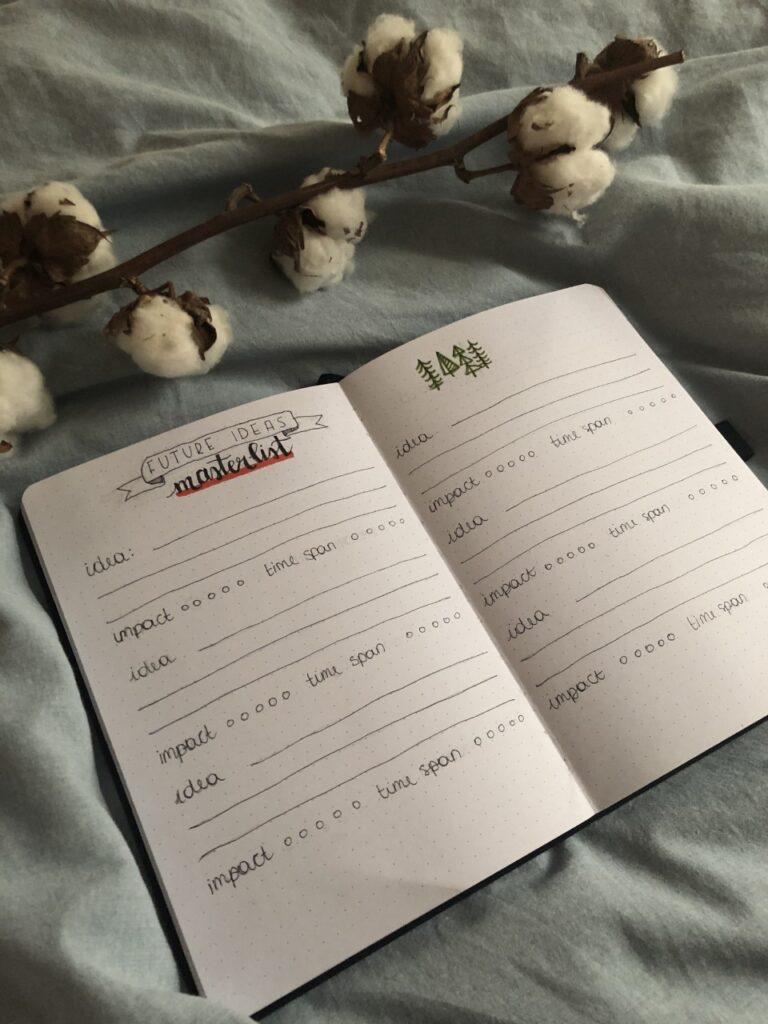
The shiny object syndrome is a real thing, right?
Did it already happen to you that you have this amazing idea, that you’re just too excited about to be able to concentrate on the things you’re currently working on? So you end up stopping completely with whatever you’re doing and start working on this new project? But in the end, you realize that the idea isn’t that great after all, and then you just end up with two half-finished projects.
Or maybe you have this amazing idea, but then life happens and you don’t remember your idea anymore?
For both situations, your ‘Future Ideas’ Master List comes in really handy since you can keep a running list of all your ideas.
It should be easily accessible so you can just note down whatever comes up in your mind. In this way, you have the peace of mind that it’s written down and that eventually, when you have some space and time in your business, you might decide to focus on this new project.
But right now, the time isn’t right. So you can forget about it for now and don’t let it distract you from the projects you are currently working on.
Make time every week to brain dump new ideas you have and put them on your Master List.
4. Blog Post Topics Brainstorm & Blog Post Tracker
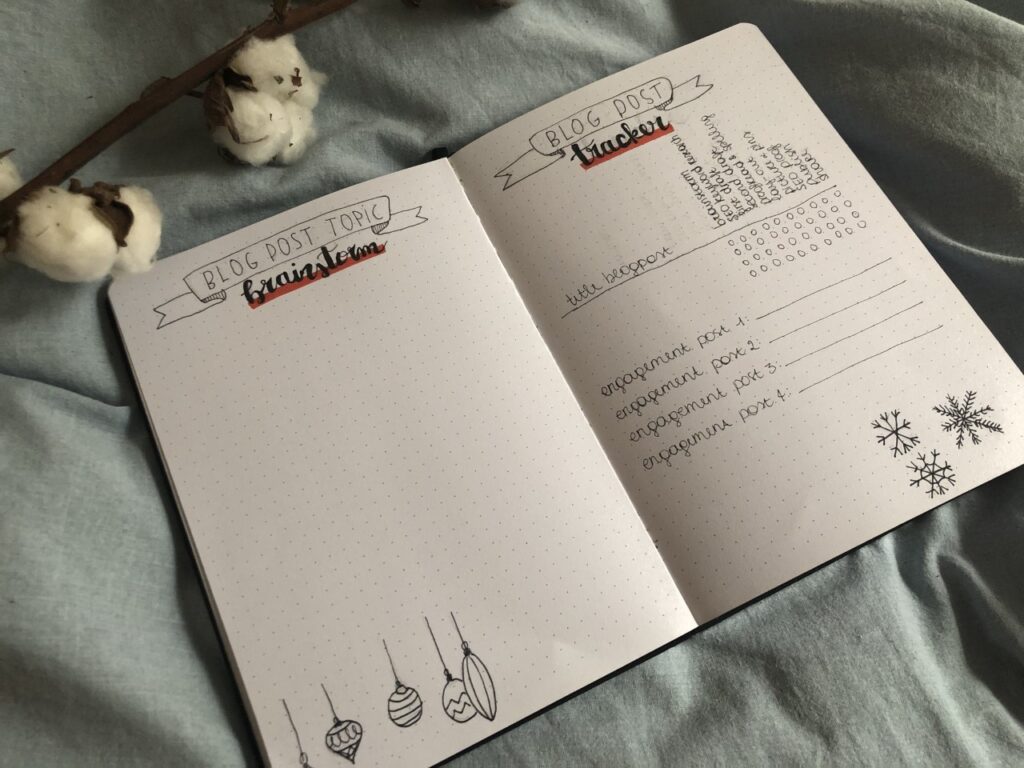
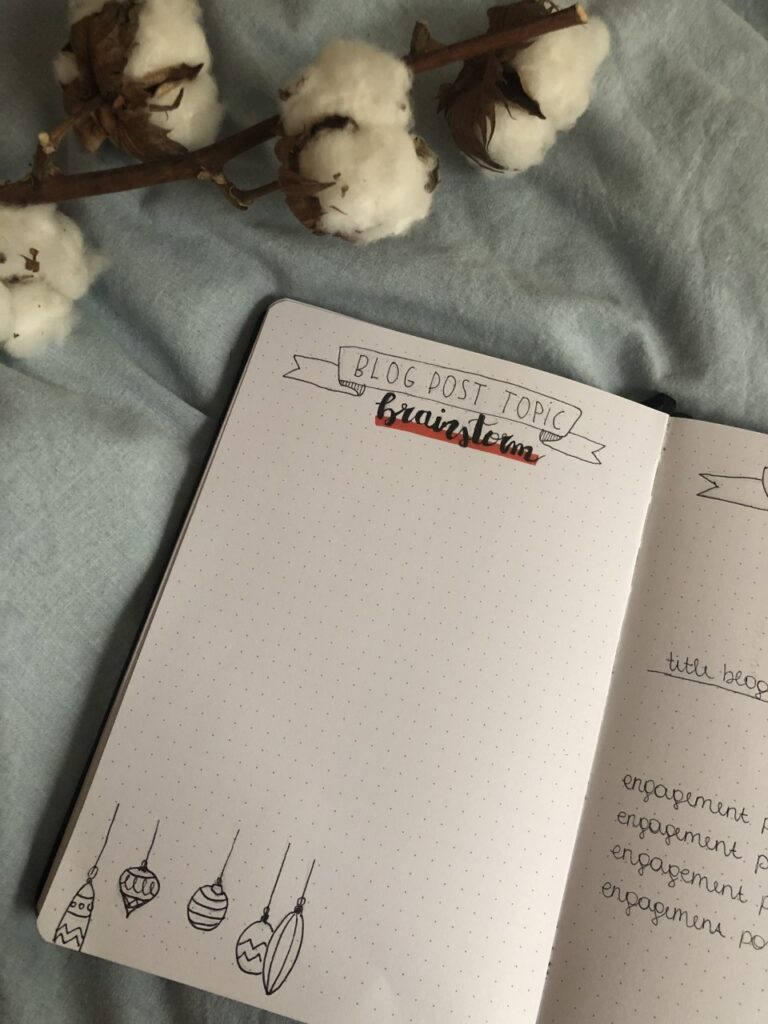
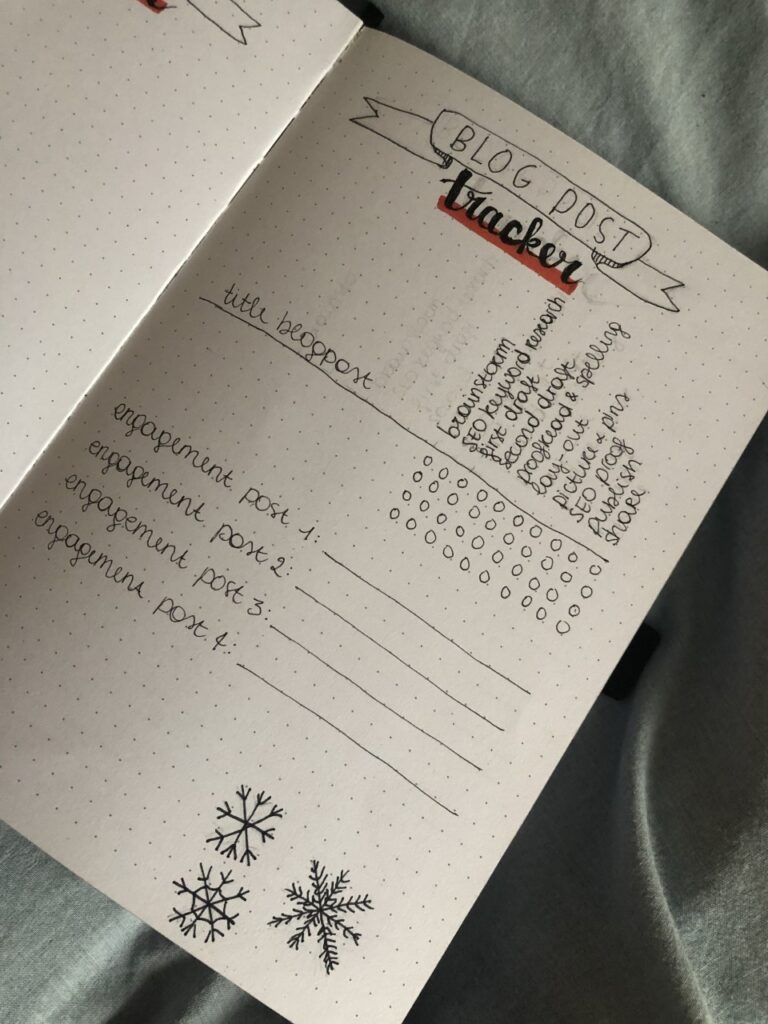
I don’t know about you, but what tended to happen to me, was that throughout the month I would have lots of ideas of topics to write about. But when I actually had to sit down and write, I just couldn’t think of any topic.
That’s why I like to keep a running list of blog post topic ideas. It’s super easy to just quickly note down any topics that come up throughout the month. And when the time comes, you can just go back and pick an idea to write a blog post about.
The blog post tracker is handy to have an overview of my blog posts for the month (or for the next month if I’m ahead on schedule) and to exactly know what still needs to get done.
It also gives me the opportunity to go back later and see how these posts have performed in terms of engagement and shares. These metrics provide great feedback about what your audience loves to read and what topics aren’t really resonating with your audience.
5. Social Media Planner
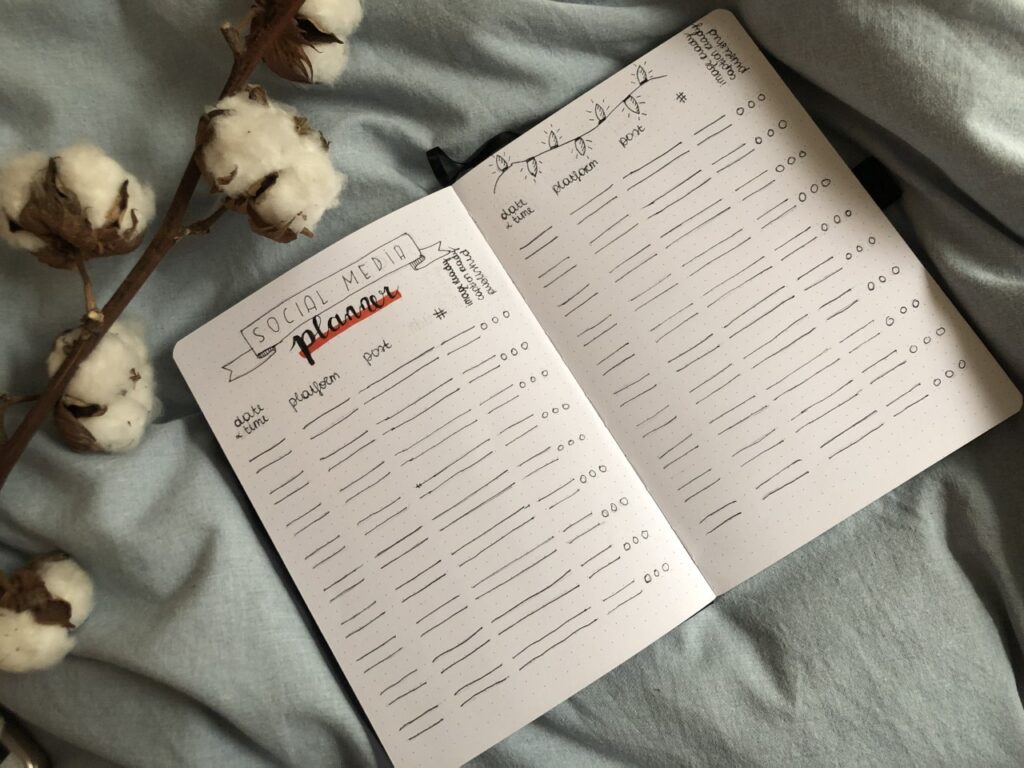
This social media planner helps me to get ahead on schedule in terms of planning which social media posts I will be publishing, when I will be posting them, the hashtags I will be using, and so on.
6. Monthly Overview + Project Page
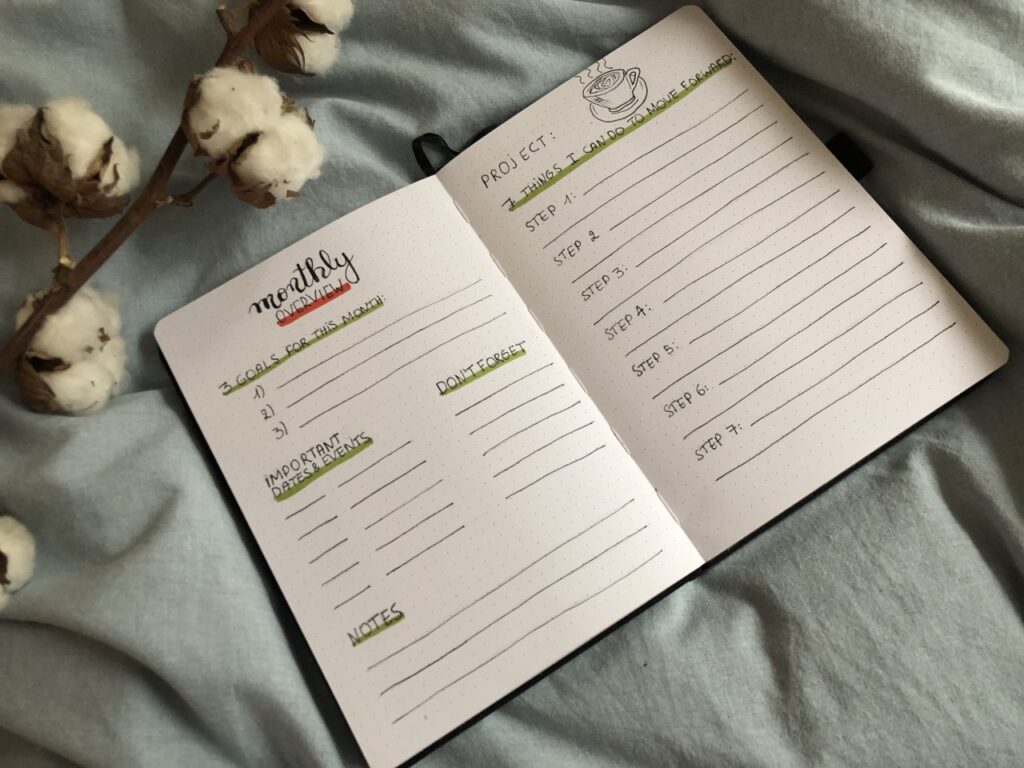
This monthly overview page is ESSENTIAL for me because it really makes me reflect on the priorities of the month, by answering the next questions:
- What are the 3 most important goals that I have to accomplish in order to move the needle forward in my business?
- What are some important events that are happening this month? Are there any launches or collaborations happening? Are there any holidays or seasonal days coming up such as Valentine’s day, or Thanksgiving that require specific seasonal content?
- Is there something I absolutely can’t forget to do this month?
- What is currently the most important project I have to work on?
- And which 7 steps can I take this month to move forward in this project?
7. Analytics Tracker in Your Organized Notebook
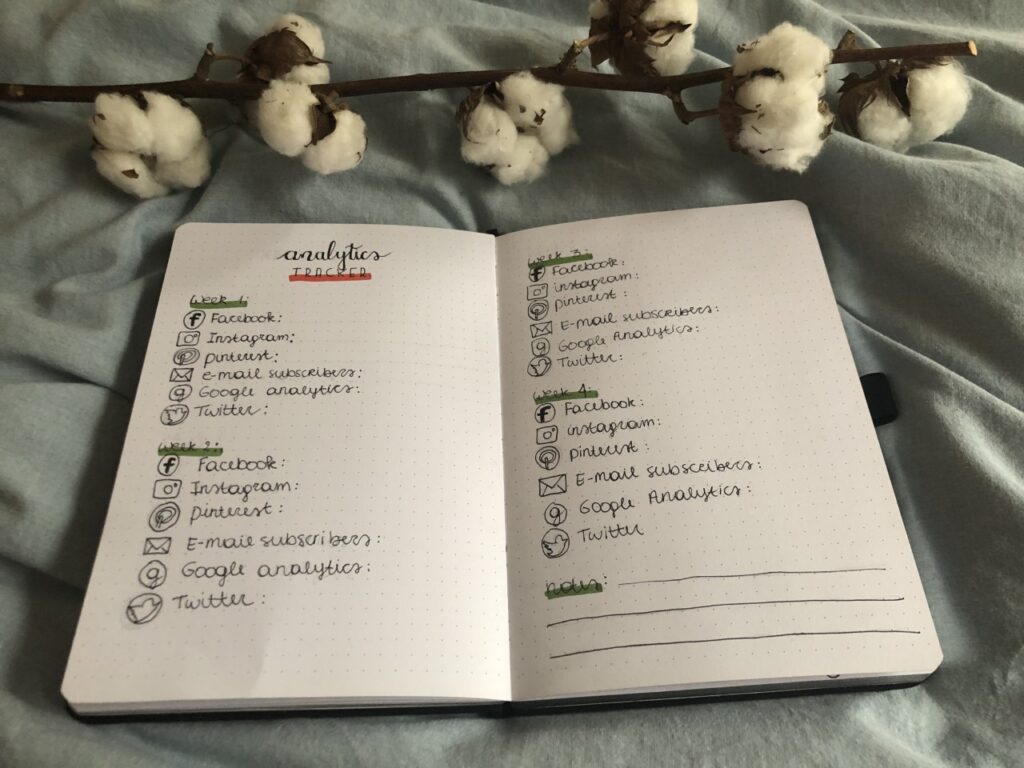
If you don’t keep track of your metrics and numbers, it is impossible to know how your business is growing and evolving. You might be busy, but what specifically are you working towards?
Analyzing your numbers will give you a lot of information about what is going well in your business and where extra work and attention is needed.
With this analytics tracker, you make sure you’re keeping track of your numbers on a weekly basis.
In the notes section, I write a conclusion about what went well and what you can do differently next month.
8. Profit & Expenses Tracker
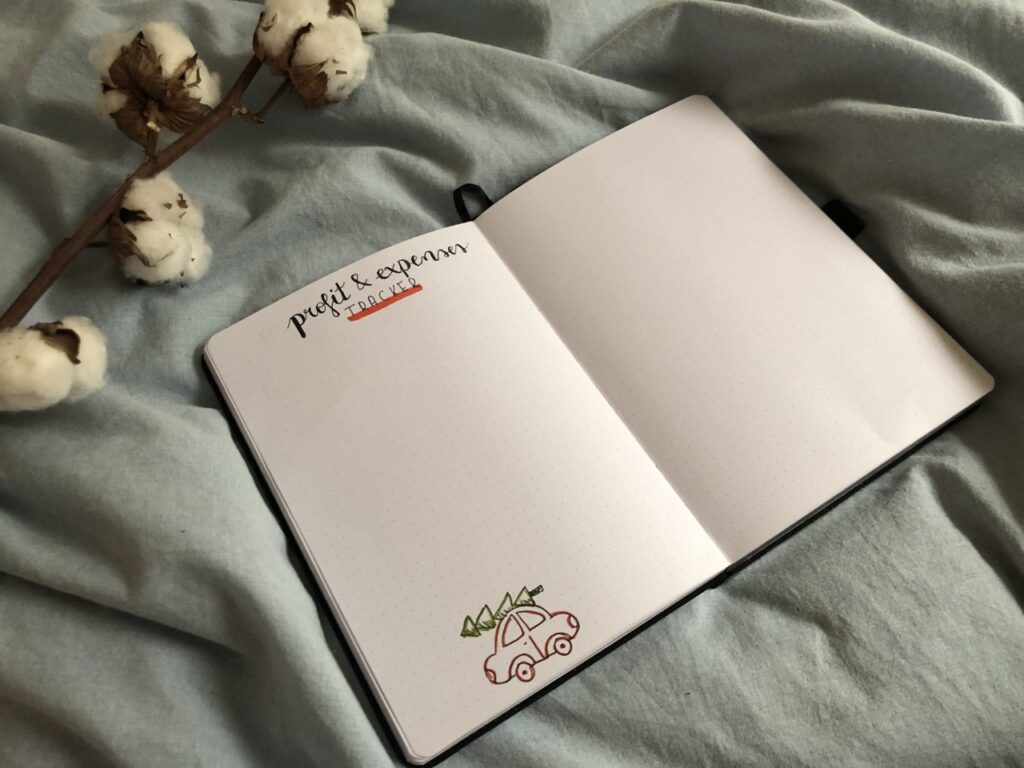
It’s also really important to track your financials.
Which (fixed) business costs did you have this month? What income did you have this month? And what profit will remain this month?
And most importantly, what can you do next month to increase your profit and optionally reduce your (fixed) costs?
9. Reflection page & Brain dump page
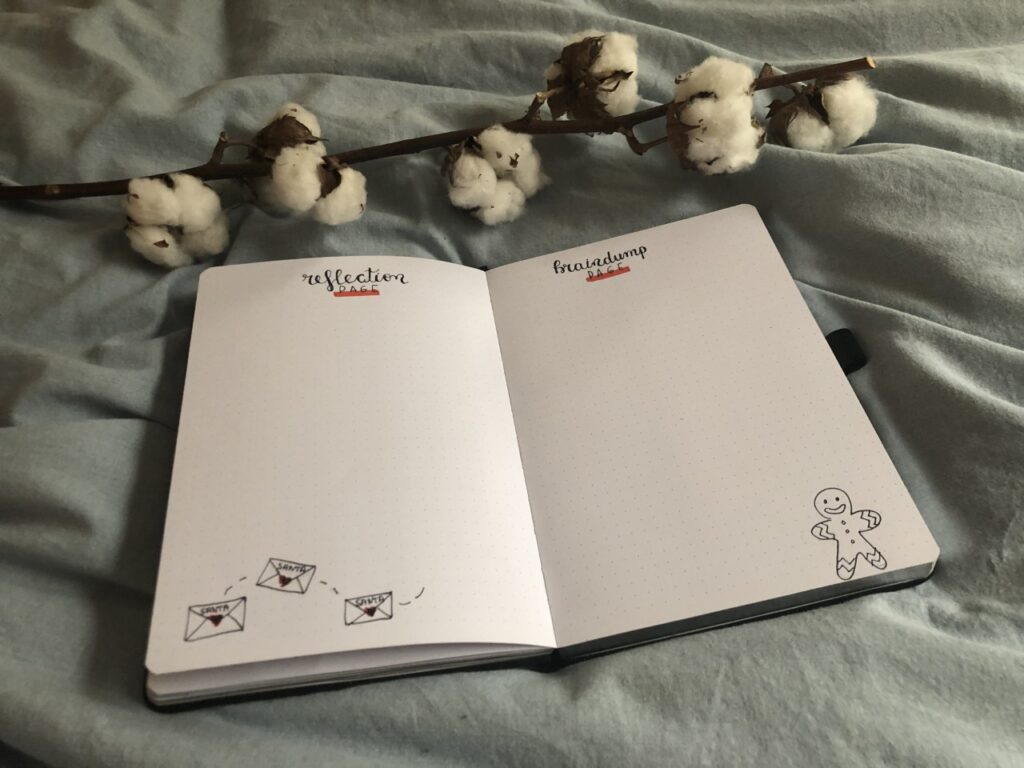
I also really like to take my time at the end of every month and really reflect on what happened, the lessons I learned, what worked and what didn’t, and what I’m going to do differently next month.
On the next page is a brain dump page where I note down any to-do’s, memos, or random notes for the next month.
I will go back to these two pages when I plan my next month.
Other Reads:
- Overcoming Perfectionism: 7 Steps to Silence Your Inner Perfectionist
- 12 mistakes you are probably making that are killing your productivity
- Why Working Long hours isn’t the Answer to Productivity
- Losing Motivation? 7 Bullet-Proof Ways To Regain Your Passion And Stay Motivated In Your Business
- 3 Key Mindset Shifts To Stop Letting Fear And Anxiety Sabotage Your Success
- How I Avoid Feeling Overwhelmed As A Solopreneur: 3 Simple Steps
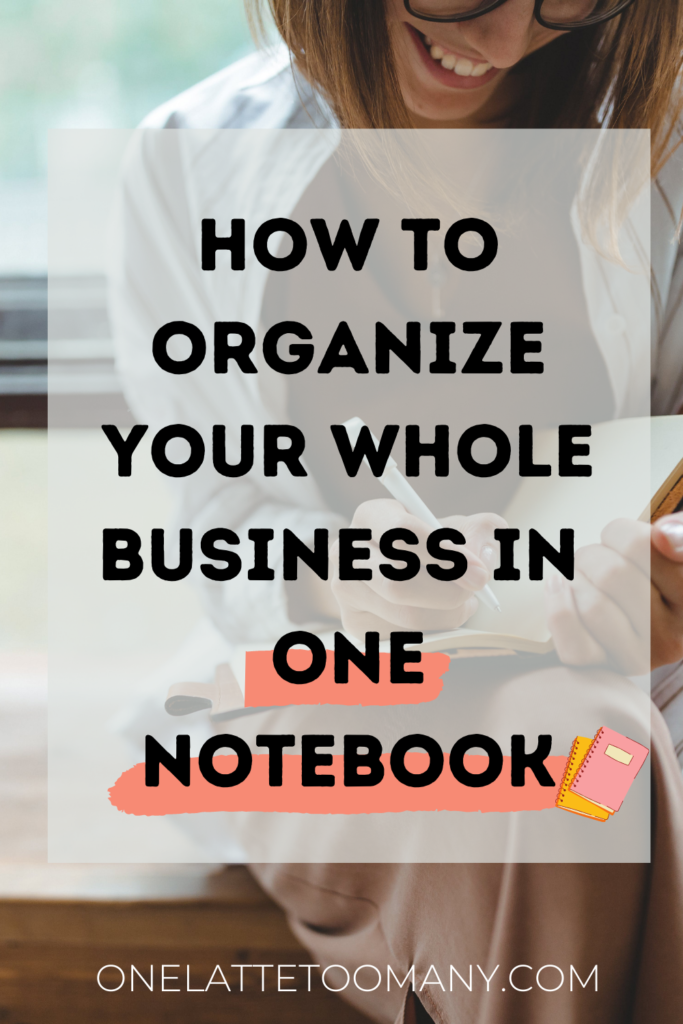
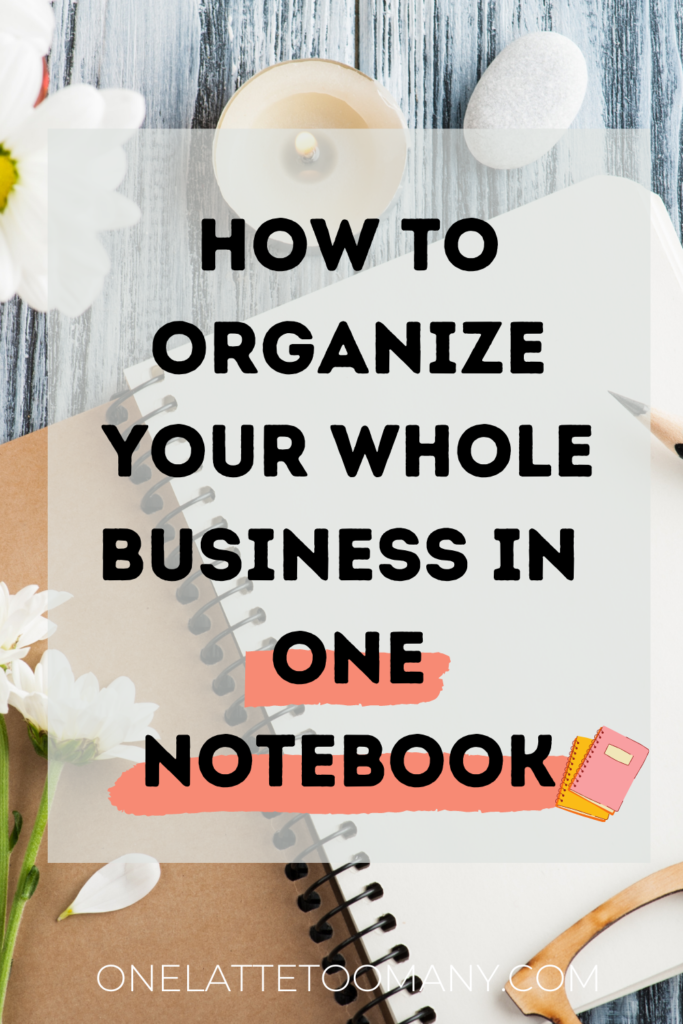
So that rounds up my post about how to organize your business in one single notebook.
Someone I really admire in the bullet journaling world is Amanda Rach Lee. I totally recommend you to check her out 😉
Let’s Chat!
This blog post is quite different from what I normally write about, so please let me know in the comments down below if I should do more like this in the future… For example, would you guys be interested in a ‘how to organize your life in one notebook’ post?
And by the way. do you have an organized notebook of your own? Let me know down in the comments!
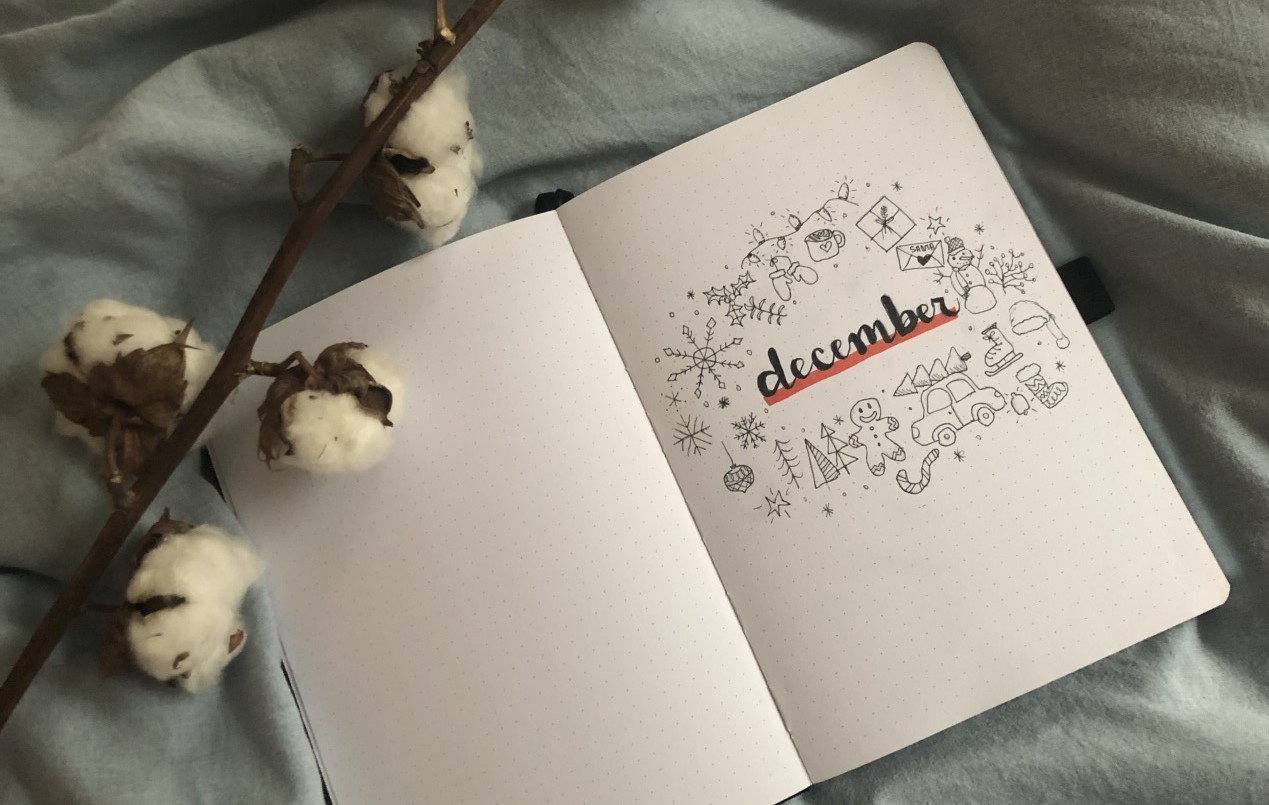
Very helpful and detailed. I am new to bullet journaling and am loving it so far. Your layouts were extremely helpful…thank you!
I love the idea of creating your own journal. I’ve been using a Panda Planner, which is pretty similar, but I like that by creating your own, you can customize it 🙂
it’s helpful and very educative information thank you.
This is a great post. Thanks for sharing.
I love the idea of using a journal to organize a business, especially for blogging and planning out posts and projects! Such a great post! Thanks!
I struggle a lot with organization so this is so helpful and definitely something I can use! Love how you laid out the post and clearly and concisely explained each section. I know especially the blog post checklist and the social media planner parts would help me tons! Thanks for sharing 🙂
Wow, your idea is amazing, and bulleting looks so awesome! Good job and extremely useful!
I ordered planner paper and created my own custom planner for this year. I’ve been writing everything in there, and I’ve been loving keeping everything in one place. Your bullet journal is very cute!
Wow! This is amazing. You highlighted two steps I need to implement: analytics and expense tracking. Thank you!
I love this. We are obsessed with putting everything on computer. This looks great but I suspect mine would not be so pretty – more functional!
I absolutely loved this! It is very helpful because I have notes everywhere! I have some notes in my spiral notebook. Then I started keeping on my Notes app on my phone because I can easily copy and paste from it since it is synced up to my MacBook. But the Notes app is limited in functioning, so I have some notes on Word, including backup copies of my blog posts. But then I learned the benefit of creating my posts in Google Docs, so they are also there. Plus I have spreadsheets in Google Docs of my analytics. 🤦🏽♀️ It is so overwhelming trying to remember where everything is! This is really helping me see how to approach organizing my business. Thank you so much. 🙂🙏🏽
Wow this is giving me serious bullet journal FOMO. I need to give this a try. I find the computer is so easy to get distracted on so this might help me get more organized.
Ooh, that Analytics tracker is a good idea!!! I think I may try that one this month, actually! Thanks for the idea, hun 🙂
what a cool idea, i loved the photos i found them super cute. but mostly I loved business organization tips.
I DESPERATELY NEEDED THIS!!!! You TRULY just saved MY BUSINESS & MY ORGANIZATION (both brand new!) 💯💯💯💯💯💯🤯 I can NOT WAIT to get started on everything now that I’ve been avoiding for MONTHS! I’ve been so lost, confused, and STUCK- I have almost given up on everything & my organization (especially!) is MY WHOLE REASON TO EXIST; I feel anyway! I truly can’t express to you how much of a LIGHT THIS POST SHINED ON MY WHOLE WORLD just now. Thank you so much! 💜😭😭
Excellent article. I’ve been considering starting a business in the wedding industry and I could use this information to help me get started.
Love this! Super idea I’ll begin right away. I love the doodles. Thanks for the great tips. I’m new here but would love more content like this. Thanks, fellow-latte-lover Andrea 😀☕️
love this post!! more like it 🙂
This is such a great idea! I’m a freelance proofreader and my main goal for the new year is to get organized. Coming across your post on Pinterest was perfect timing!
thanks for info.